10m Contest: no dice

I went to a local park to try to take part in the 10m contest. I brought the FT-817 because I don’t have a battery yet for the G90 and I don’t have an antenna connector for the KX2. For an antenna, I set up the Superantenna on the picnic table; I probably should have strung up something else but I was already getting enough weird looks.
I could hear quite a few people on SSB, and I could see a lot of activity on FT-8 and even some on JS8Call. However, I noticed my radio wasn’t transmitting at all. I poked around at it to see if I could figure it out, but couldn’t get it sorted. I had a brief bit of panic that I had blown the finals: at one point, the ATU had stuck in tuning mode. Fortunately when I got home, I thought to reset the radio1 (hold down the F key while you power it on), and then it began transmitting. It wasn’t receiving V/U modes very well, though. I’m not sure if that’s normal (I almost never use it for V/U), or if something else is going on.
Some lessons learned:
- I really need to get some wire winders.
- It would be nice to simplify the setup as much as possible: right now, I’ve got the radio, Signalink, and Z-817, with cables to connect pretty much everything to everything else more or less.
- I’ve never had much luck transmitting on the MP1 Superantenna. It might just be bad luck, and to be fair, this time was due to the radio not transmitting. Still, I don’t think I’ve ever actually made a contact on it.
I’ve been coming to find I’m really only interested in FT8 as a “can anyone hear me” sort of deal. It doesn’t convey any useful information, and honestly just isn’t fun anymore.
- Yes, I tried turning it off and then back on again (more than once, even) while at the park. ↩︎
Notes on 20m propagation
I tried working FT8 this morning (between about 10-12:30) on 20m. The received signals have a much lower strength; I’m not sure if it’s due to timezones (aka who’s transmitting) but it was rare to see a signal above -10 dB. Compare that to yesterday afternoon where I saw a much higher average signal strength. This is subjective (I could calculate averages from my logs but ¯\_(ツ)_/¯).
Now, this wouldn’t be so problematic except that I have only 5W of transmitter power.
Also I made my first HF voice contact; I heard the conversation going on for a POTA (relatively close by at just under 40 miles I think). Receive quality was potato like – again, propagation conditions weren’t really favourable and my antenna is pretty low to the ground.
Still no dice with JS8call, but I’ll keep working it. I did manage to reach Russia tonight, but a lot of my replies to CQs go unanswered, probably because I have a QRP transmitter and a suboptimal antenna setup. I tried my radio with a longer (maybe 100′, I don’t know) RG8 run and my receive went to shit, so I probably need to grab a 50′ or a 30′ cable to run into my office so I don’t have to work on the back table in full sunlight where my radio starts getting real hot.
I think relatively soon I’ll be picking up some more RF gear: a Xiegu G90, a portable HF vertical, maybe some poles, and maybe a Kantronics KPC-3 TNC to do some digital things on HF. Along with that, a solar battery / generator setup for SOTA/POTA/field day stuff. More transmit power would be nice and probably would help with the unanswered messages.
09.25.20First Time on FT8

Worked FT8 today for the first time – I tried js8call but couldn’t get it working. I worked entirely on 20 meters and made contacts in
- QM09 – Japan
- DN88 – North Dakota, USA
- FN04 – Ontario, CA
- FM19 – Pennsylvania / Maryland, USA
- EM69 – Indiana / Illinois, USA
- DN84 – South Dakota, USA
- DM78 – Colorado, USA
- DM79 – Colorado, USA
- EM16 – Oklahoma, USA
- QM08 – Japan
- EN43 – Wisconsin, USA
- BL01 – Hawai’i, USA
So – two countries (though HI probably counts as one in this regard) and eight states over a period of two and a half hours (with some breaks) using a glorified walkie talkie and some speaker wire strung up on my fence. The average distance for a contact was right around 2,000 miles and the longest was almost 5,000 miles. Radios are freakishly amazing.
Some technical notes
I used my Yaesu FT-817 and a Radio Oasis 20m dipole strung along my fenceline oriented roughly north-south, probably 5 or so feet off the ground. I noticed that I couldn’t make contacts with a signal below about -6dB, though I made one contact at -8 dB. The radiation pattern of a dipole is orthogonal to its orientation, and my Japan contacts were in a fairly western line to my antenna – that’s probably what made it work. I used the Z817 antenna tuner to try to tune to each frequency as I switched, maybe that helped.
09.19.20Experiments in Setting Up Direwolf
Since this is preparedness month and most of my attention has been turned to getting ready for whatever contingency comes up (there’s a couple on my radar), I figured I should start getting back up to speed on radios.
Talking on VHF and UHF is fun and easy, but I’d like to be able to get up and running on some digital modes. The first is APRS, which should be relatively easy to do. I’ve got all the softwares installed on my laptop, and I’ve got an FT-817 and Signalink, so let’s get working. I started out with the Signalink volume knobs set halfway and the delay turned all the way down. I also set up a few menu settings on the radio:
- Menu 07: set to front
- Menu 39: PKT Mic set to 75
- Menu 40: PKT Rate 1200 baud
- Menu 45: SQL/RF-G Set to RF-GAIN
- Menu 51: VOX Gain set to 1
- Menu 52: Extended menu options set to ON
On the FT-817, press and hold F for two seconds to enter config, then hold it down to save settings.
I’ve been reading around a lot and these two blog posts seem to be useful:
- Demonstrating Amateur Radio Digital Modes with simple VHF/UHF Digital Stations (Part 1)
- Demonstrating Amateur Radio Digital Modes with simple VHF/UHF Digital Stations (Part 2)
The first step is to fill out a configuration for Direwolf. I used arecord -l to figure out that the Signalink is the second sound card (or plughw:1,0). Then, template out this:
ADEVICE plughw:1,0
ACHANNELS 1(
CHANNEL 0
MYCALL YOUR-CALL
MODEM 1200
AGWPORT 8000
KISSPORT 8001
DWAIT 50
PBEACON delay=00:15 every=30 overlay=S symbol="digi" lat=XX.XXXN long=YYY.YYYW power=5 height=200 gain=3 comment="CITY ST" via=WIDE1-1,WIDE2-1
ADEVICE plughw:1,0
ACHANNELS 1(
CHANNEL 0
MYCALL YOUR-CALL
MODEM 1200
AGWPORT 8000
KISSPORT 8001
DWAIT 50
PBEACON delay=00:15 every=30 overlay=S symbol="digi" lat=XX.XXXN long=YYY.YYYW power=5 height=200 gain=3 comment="CITY ST" via=WIDE1-1,WIDE2-1You can figure out the lat/lon stuff with GridMapper.
The Signalink uses VOX for PTT, so no need to configure that. You can run Direwolf now, and should see something like this:
~
(0) <heidrun:kyle> $ direwolf
Dire Wolf version 1.5
Includes optional support for: gpsd hamlib
Reading config file direwolf.conf
Audio device for both receive and transmit: plughw:1,0 (channel 0)
Channel 0: 1200 baud, AFSK 1200 & 2200 Hz, E+, 44100 sample rate.
Note: PTT not configured for channel 0. (Ignore this if using VOX.)
Ready to accept AGW client application 0 on port 8000 ...
Ready to accept KISS TCP client application 0 on port 8001 ...
Digipeater WIDE2 (probably BKELEY) audio level = 2(1/1) [SINGLE] ____:____
[0.4] KJ6DZB-3>APAVT5,WA6TOW-2,WIDE1,BKELEY,WIDE2*:=3752.66N/12217.83W>029/
000/A=000019144.390MHz 3.59V 75.2F
"144.390" in comment looks like a frequency in non-standard format.
For most systems to recognize it, use exactly this form "144.390MHz" at beginning of comment.
Position, normal car (side view), SainSonic AP510 which is a 1watt tracker
N 37 52.6600, W 122 17.8300, 0 MPH, course 29, alt 19 ft, 144.390 MHz
144.390MHz 3.59V 75.2FSo it’s working, and it’s time to fire up Xastir.
Xastir, in the tradition of ham radio software, has a rather unfortunate interface. You’ll want to make sure to configure your callsign and locator and all that.
Next, go to Interface -> Interface Control -> Add. Direwolf works as a Networked AGWPE, so select that; the defaults should be right. You can check the port against what Direwolf reported:
Ready to accept AGW client application 0 on port 8000 ...I set up my Yaesu VX-6R to listen in; I could hear digital transmissions come through and I knew to check the console to verify that I was decoding stuff. I also set up a Baofeng BF-F8HP with a BTECH APRS K-1 cable on a second laptop with Direwolf in another room running to check transmissions.
Set up your radio to the correct frequency (e.g. 144.390MHz). Here’s where I started to run into problems. The FT-817 defaulted to FM mode, and that worked fine for receiving APRS packets. It wouldn’t trigger the PTT when I tried to transmit, though. If I set it to PKT mode (you’re supposed to use PKT for non-HF, I’ve heard), it would often not receive. I fiddled around with the levels on the Signalink and the RF gain settings, eventually they started coming through.
The second problem was my transmit levels:
AI6UA audio level = 0(0/0) [NONE] :|_______
AI6UA-7 audio level = 3(1/1) [NONE] |||||||__My radio isn’t transmitting loudly enough, it looks like. The numbers above refer to roughly how loud the signal is; you want the first number to be as close to 50 as possible. The numbers in slashes are a ration of tones, you want them to be as close as possible. The more vertical bars, the better.
A bunch of digging around and I finally sorted it out:
AI6UA-7 audio level = 45(8/13) [NONE] :|||_____The issue? Somehow menu setting 40 PKT Rate had been set to 9600, not 1200. Fixing that and all was well.
Not sure if anyone is receiving, but there’s that.
Next up: RTTY over VHF/UHF.
Update
Uh, that was easier than I thought. I ran into problems earlier trying to follow along with that digital mode part 1 blog, and it wasn’t working. I already know that my BTECH APRS cable doesn’t work with my laptop’s soundcard (e.g. it won’t trigger PTT), so in order to transmit with the Baofeng, I have to hold down the PTT and hit transmit.
The long story short: set up fldigi with your radio; I have a CAT cable and I use the Signalink with my FT-817. Set the operating mode to PSK->BPSK31 and send away.
I need to explore some other digital modes and figure out how to compact the setup.
The real next step I guess is playing with js8call.
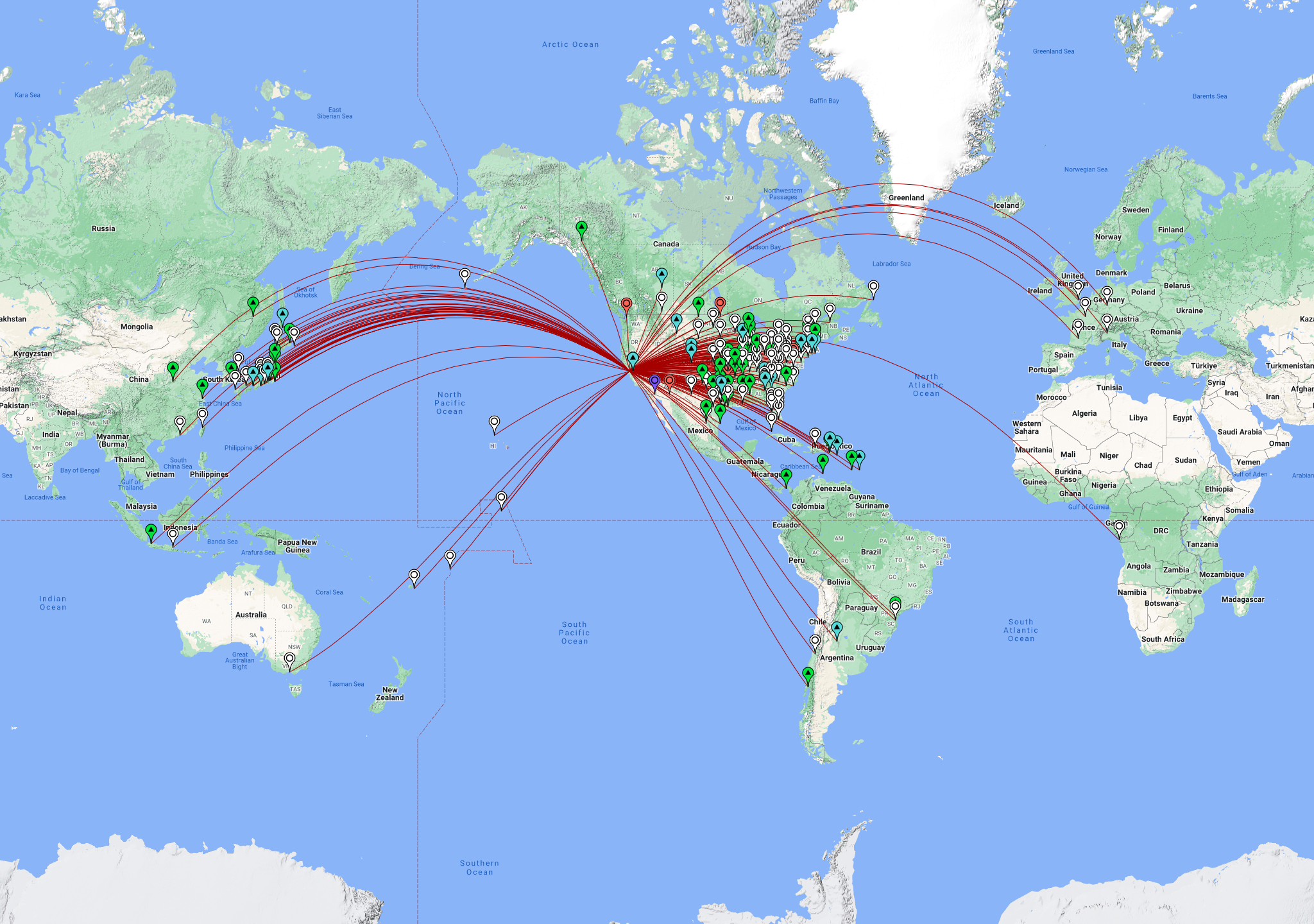
| Posted in Antennas, FieldNotes, Radios | No Comments »